We’ll be visiting CHEMUK2025 on May 21st.
Email us for on-site demos on the day!
Use CHEMUK50 for 50% discount on first year of new yearly memberships, until May 31st!
Designing dial gauges has never been this easy!
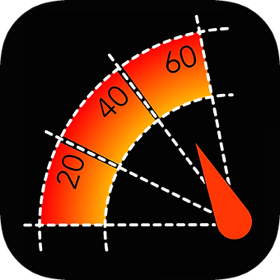
After over a decade of GaugeMaster for iPad and more recently for Mac, we are very proud to introduce the replacement to both with GaugeMaster Pro, the web app.
This means you'll now be able to use GaugeMaster Pro on any device that can run a web browser, as long as it has a screen large enough, as it is not intended for mobile phones. For the initial release it will only fully support Chrome, as this allows it to make use of the latest web features. Future versions may be compatible with other browsers.
Designing dial gauges with generic drawing programs, bitmap or vector based, can be extremely time consuming.
GaugeMaster Pro is an incredibly powerful app designed from the ground up to create radial gauge faces. With simple but powerful tools it allows for the creation of custom gauge faces in a matter of minutes. It is ideal for industrial pressure, temperature or other analog gauges, gauge face restoration, custom car gauges, or round simulator gauges.
All the designs are vector based and can be exported as PNG, JPG, SVG or PDF, with SVG and PDF providing a fully vectorised format ideal for high quality output.
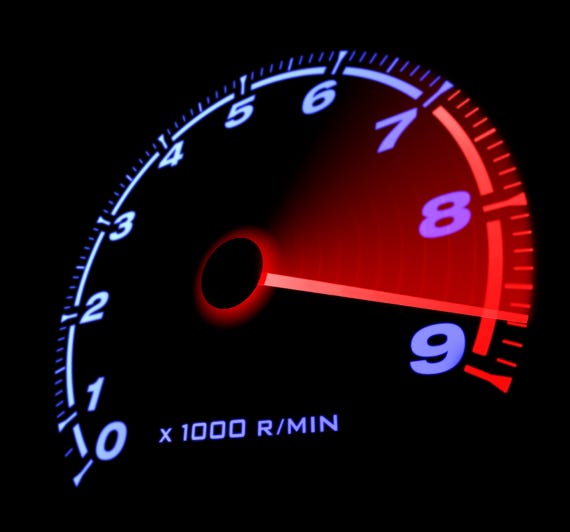
Visual and Physical Gauges
"With the ability to add text legends and bipolar number scales that can wrap with your scales to your gauge artwork, you will be able to make almost any type of gauge dial for professional and hobby applications."
Simple Edit Tools
Unlimited Layers
Radius and Angle Snap
Tick Marks Editor
Text Arcs
PDF and PNG Export
Nonlinear Scales
CSV Scale Import
Automotive Design
"Exactly what you need if you want to design and print your own gauge dial faces to overlay your existing automotive instrument cluster."
GaugeMaster has been an amazing journey, especially due to all the incredible stories about the things users create with it. Please do share your gauges’ stories and how GaugeMaster Pro can help you.
Reach out as well for discounts on education and sustainability projects!
©2024 by JohnCode Solutions Ltd.
JohnCode Solutions Ltd is a company registered in England and Wales with company number 8651803.
3rd Floor 86-90 Paul Street, London, England, EC2A 4NE